Changelog
dbt 1.3.1 and 1.2.3
Support for dbt 1.3.1 and dbt 1.2.3 has been added.
Lineage Graph Tab
A Lineage Graph tab now appears when viewing a model, showing the lineage graph of the current model and its parents/children.
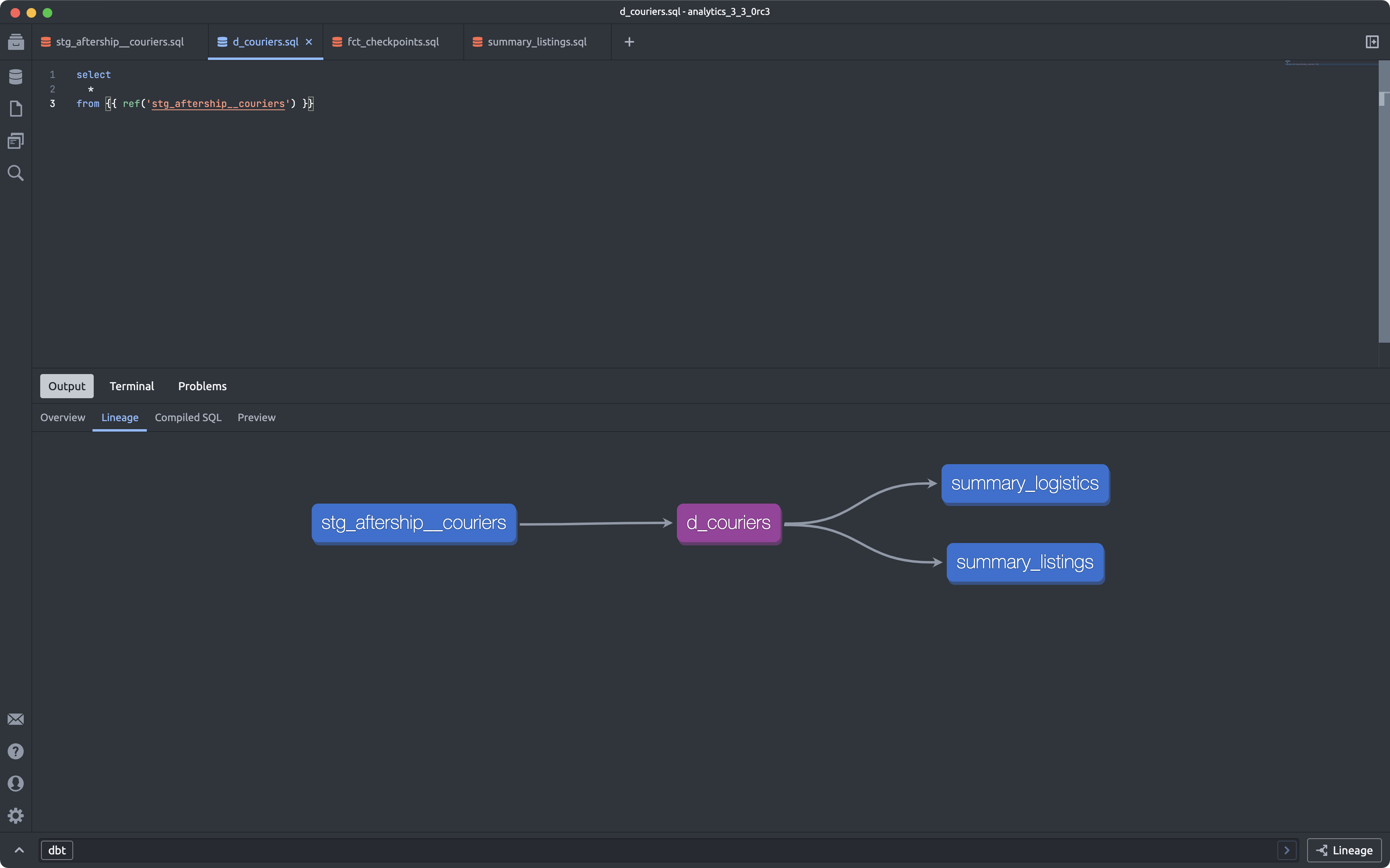
SQLFluff Beta
You can now format your files using SQLFluff by running the Format code using SQLFLuff option in the command bar. Press cmd+shift+p to access the command bar.
Fixes and Tweaks
- Fixed issue with window not restoring to previous location on multi-monitor setups
- Fixed issue where
sourcedeclarations would not fall back to thedatabasedefined inprofiles.yml - Fixed issue with
Testselect not appearing on files in thetest-pathsdirectories - Added support for multi-line Jinja comment blocks in dbt models
- Snowflake: added support for
EXCLUDEandRENAMEsyntax - Snowflake: added support for Time Travel syntax
- BigQuery: added support for
safe_castandtry_castsyntax - Added support for
PIVOTandUNPIVOT
Fixes and Tweaks
- Add support for
profiles.ymlbeing in custom locations - Infer dbt version from the
require-dbt-versionproperty ofdbt_project.yml - Add toggle to hide/show the editor's minimap
- Fixed an issue that did not show databases in the connection listing
- Fixed the "Refocus on Node" option in the Lineage Graph to apply
--select +{model}+ - Fixed an issue that did not correctly expand environment variables in profile properties in
profiles.yml - BigQuery: Fixed an issue that did not properly escape values returned from queries
- Added support for defining a custom name for a test
- Added support for
accepted_valuesproperty of tests to accept array of values in .yml files - Added support for
tagsproperty on models in .yml files - Fixed an issue that would cause the application to crash on exit
Fixes and Tweaks
- Fixed an issue that caused the application to crash for some users
- Windows: Restore
Go to Definitionfunctionality in .yml files - Add support for dotted file selectors in dbt Command Bar
Public Preview
Deep Channel is now available for public preview!
Fixes and Tweaks
- Added a Close all tab context menu item to easily close all tabs
- dbt Command bar no longer suggests .yml files, hidden files, or files that are gitignored
- Added a
mod+shift+pshortcut to open the command palette - Fixed an issue that showed trailing slashes on file paths in the Problems tab
dbt 1.3.0
Support for dbt 1.3.0 has been added.
dbt Command Bar: suggestion improvements
Suggestions in the dbt Command Bar have been updated to include "n-plus" operators (e.g. dbt run -s 3+model+4) and the @ operator (e.g. dbt run -s @model).
Fixes and Tweaks
- Using docs macros in model descriptions now renders the macro's contents correctly.
- Fixed issue with
Go to Definitionfrom yml files not correctly identifying the location of column definitions. - Windows: fixed an issue where
Control + Clickon a model name in a .yml file did not correctly jump to that model's file. - Generating a query against a table or view whose name is also a reserved SQL Key word now wraps the table/view name in quotes to prevent an "Unable to resolve table" error